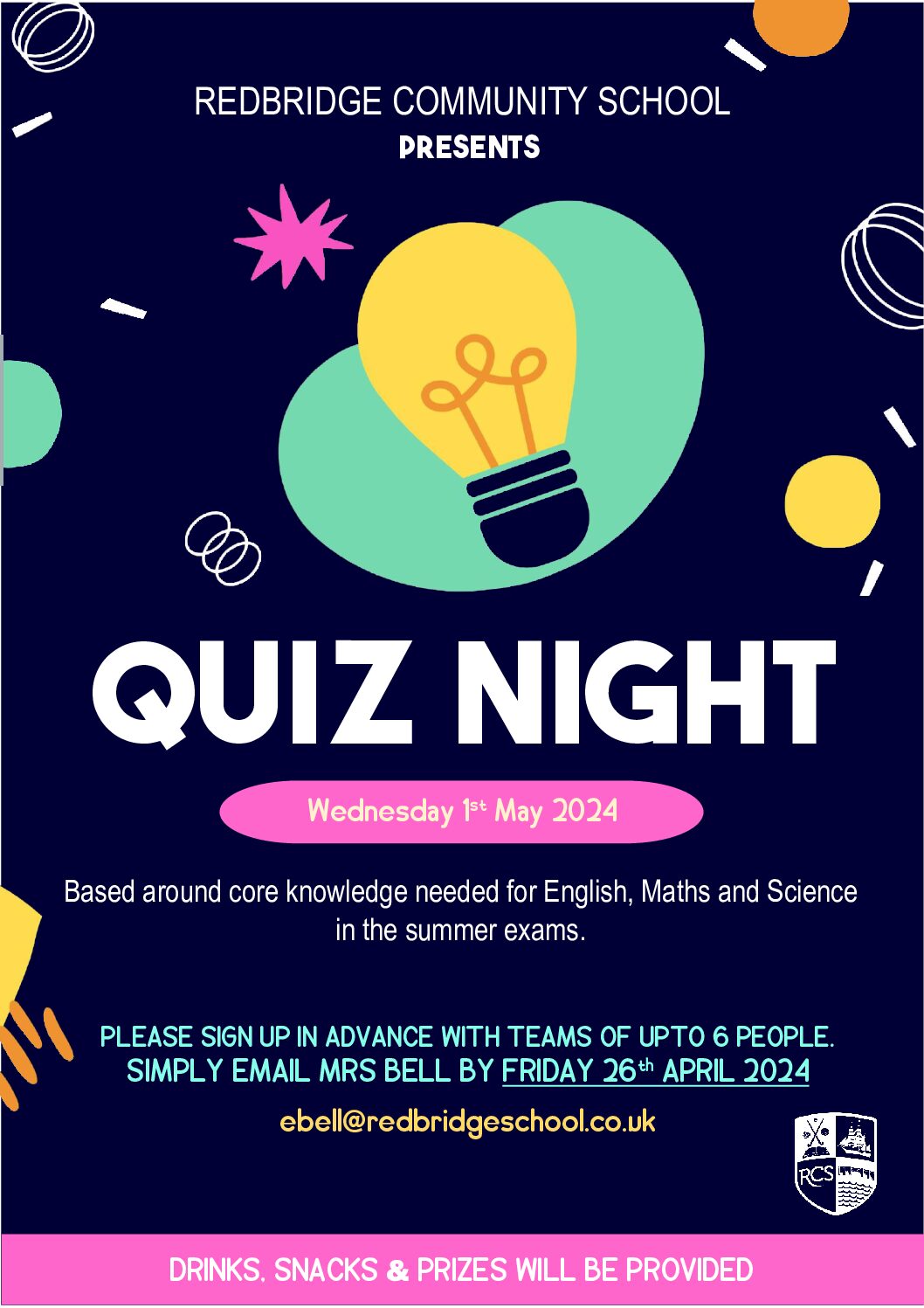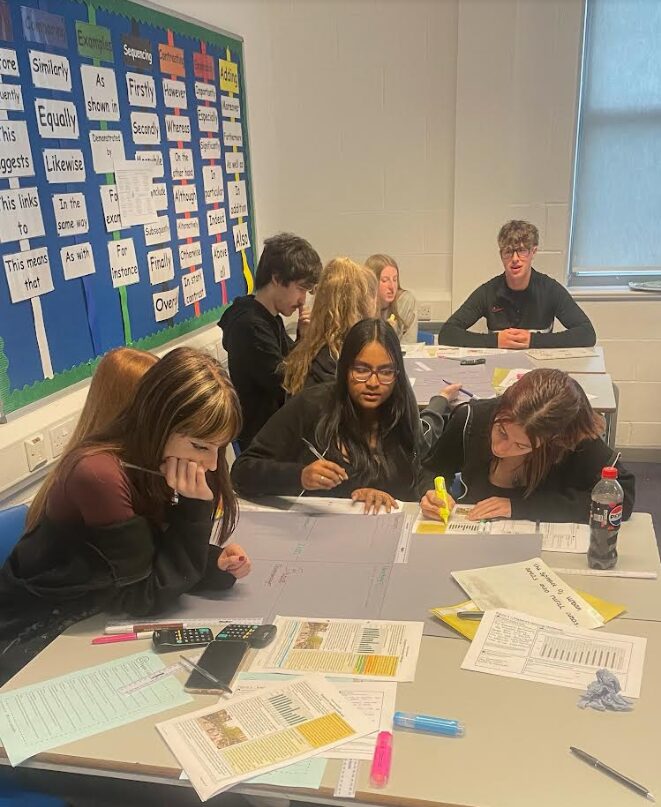Redbridge School Remote education provision: Information for parents
Remote Education in the Event of a National Lockdown or School Closure
Google Meets Lessons – Live Teaching
- Move all lessons to live Google Meets lessons following the same timetable and curriculum
- Attendance is compulsory and truancy calls will be sent home
- Lessons may have pre-recorded sessions and use of videos to enhance lessons delivery
- Students may also use MyMaths, Seneca Learning, GCSE Pod, SAM Learning and our Redbridge Youtube channel
- Whilst there is no tutor time, year group assemblies will continue to take place If a member of staff is absent, the teacher will not be covered. Cover work will be emailed to student email accounts before 8.30am
- Students must check their emails daily (before 9am) for important information about the school day
Remote education for Self-Isolating Pupils
Where individual pupils need to self-isolate but the majority of their peer group remains in school, how remote education is provided will likely differ from the approach for whole groups. This is due to the challenges of teaching pupils both at home and in school.
Once you have informed the school that your child is self-isolating, you will receive a letter with relevant codes for the Home Learning Google Classroom codes (including Curriculum Support Classrooms). Your child will then be able to access the work that they would have missed within lessons. This work is updated regularly to ensure that they do not fall behind and continue to be taught a well-planned and well-sequenced curriculum with meaningful and ambitious work each day in a number of different subjects.
Teachers will monitor these students and ensure that work is being completed. Tutors and Curriculum Support will make contact with home to offer support where needed.
If my child does not have digital or online access at home, how will you support them to access remote education?
We recognise that some pupils may not have suitable online access at home. Please contact your child’s Head of Year as soon as possible and we will:
- issue or lend laptops or tablets to pupils
- issue or lend devices that enable an internet connection (for example, routers or dongles)
- provide printed materials needed if necessary and to include for practical needs in creative subjects such as Art provide further information on how pupils can submit work to their teachers if they do not have online access
How will you check whether my child is engaging with their work and how will I be informed if there are concerns?
A register will be taken each lesson and truancy calls will be made where students are not ‘present’ in their Google Meets lessons. On a daily basis:
- tutors will monitor the students who have not been engaging with Zoom lessons and contact home to assist and offer support with technology if necessary.
How will you assess my child’s work and progress?
Feedback can take many forms and may not always mean extensive written comments for individual children. For example, whole-class feedback or quizzes marked automatically via digital platforms are also valid and effective methods, amongst many others.
Our approach to feeding back on pupil work is as follows:
- verbal feedback during the live lessons
- written feedback sent via email or Google Classroom for work submitted
- online platforms used by the school have immediate feedback for students
Additional support for pupils with particular needs
How will you work with me to help my child who needs additional support from adults at home to access remote education?
We recognise that some pupils, for example some pupils with special educational needs and disabilities (SEND), may not be able to access remote education without support from adults at home. We acknowledge the difficulties this may place on families, and we will work with parents and carers to support those pupils in the following ways:
- Teaching assistants will continue to support lessons as normal and will go into ‘break-out rooms’ during lessons to give one-to-one support
- Teaching assistants will contact home regularly to ensure students are supported and can access the work in Google Classroom